JetMenu WP GPL Create Mega Menu for Elementor
$ 3.01
JetMenu WP GPL is a free and open-source WordPress plugin that allows you to create mega menus for Elementor. It is a powerful and flexible plugin that can be used to create mega menus of any size or complexity.
- 100% secure and verified downloads.
- Unlimited Domain Usage
- One-click downloads.
- Original Product From the Developer
- Get this Product for Free in Membership
- License:- GPL
- Product Version:- 2.4.7.1
JetMenu WP GPL Create Mega Menu for Elementor
100000 in stock
JetMenu WP GPL Create Mega Menu For Elementor
Descreption
JetMenu WP GPL is a free and open-source WordPress plugin that allows you to create mega menus for Elementor. It is a powerful and flexible plugin that can be used to create mega menus of any size or complexity.
Features:
- Create mega menus of any size or complexity
- Add any Elementor widget to your mega menu, including images, videos, forms, and more
- Style your mega menus using Elementor’s powerful styling options
- Use JetMenu’s dynamic content features to display real-time data in your mega menus
- Create responsive mega menus that look great on all devices
Benefits:
- Improve the navigation on your website
- Showcase your most important content in a prominent way
- Increase engagement and conversions
- Create a professional and visually appealing website
Use cases:
- Website owners who want to improve the navigation on their website
- Businesses who want to showcase their most important products or services in a prominent way
- Marketing professionals who want to increase engagement and conversions on their website
- Web developers who want to create custom mega menus for their clients
How to use JetMenu WP GPL to create a mega menu for Elementor:
- Install and activate the JetMenu WP GPL plugin.
- Go to Appearance > Menus in the WordPress dashboard.
- Select the menu that you want to add a mega menu to.
- Click on the JetMenu tab at the top of the page.
- Enable the JetMenu toggle.
- Click on the Settings button next to the menu item that you want to add a mega menu to.
- In the Mega Menu section, select the Layout that you want to use for your mega menu.
- Click on the Add Widget button to add widgets to your mega menu.
- Style your mega menu using Elementor’s powerful styling options.
- Click on the Save button to save your changes.
GPL License:
JetMenu WP GPL is licensed under the GPL (General Public License). This means that you can use it on as many websites as you like, and you can even modify and distribute the code.
Conclusion:
JetMenu WP GPL is a powerful and flexible plugin that allows you to create mega menus for Elementor. It is a great choice for website owners, businesses, marketing professionals, and web developers who want to improve the navigation on their website, showcase their most important content in a prominent way, increase engagement and conversions, and create a professional and visually appealing website.
JetMenu WP GPL Create Mega Menu for Elementor
-
-
- Access to all plugins and themes including all future releases
- Unlimited domain usage
- Regular Updates as of when available. Usually, updates released on a daily basis.
- Cancel anytime.
- Before making a purchase, please read the Terms and Conditions & Refund Policy.
- If you have any questions, please first read the faqs.
- If you haven’t found the answer to your question, please contact us, we will respond asap.
- Please note that any digital products presented on the website do not contain malicious code, viruses, or advertising. We buy the original files from the developers. We do not sell any products downloaded from other sites.
- Buy or download for FREE by subscribing to our Membership Plan. Join the club of more than 8982+ happy members. This is the EXACT same theme as sold by the developer.
Updates:-
- We offer frequent updates for one year from the date of purchase. After this period, you have to purchase the item again to receive further updates, we also offer lifetime updates as a second option.
- We regularly update products as soon as we are notified about an update, we go and download it from the author and update it on our site, but In case the current version of the product is not the latest, You can request an update for the product by contact form.
- We send regular emails advising when products have been updated so please be sure to provide an active email address when you sign up.
Support:-
- Our support team is available 24/7, if you have any question or need help in installing or configuring digital products purchased on the website, please don’t hesitate to contact us
- Please note that we are not developers of the provided products, so our technical support capabilities are limited. We do not change product functionality and do not fix developer bugs.
For more information please read FAQ's & About Us.
-



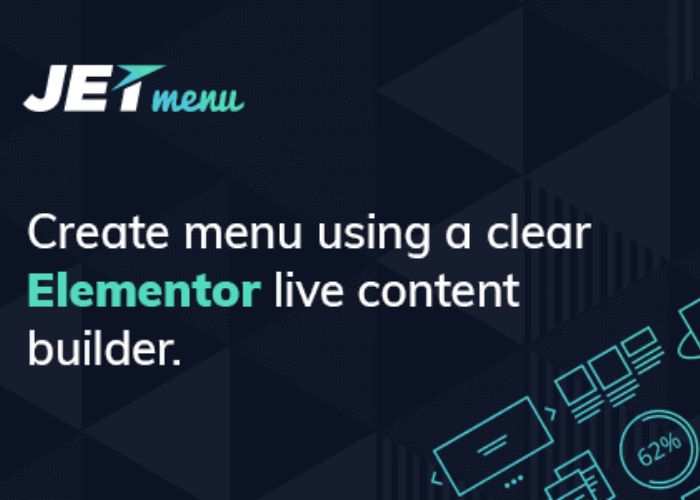
Reviews
Clear filtersThere are no reviews yet.